How Many People Viewed This Product Over Time
This message can work in two modes: Random or Real data
🔁 Random Mode
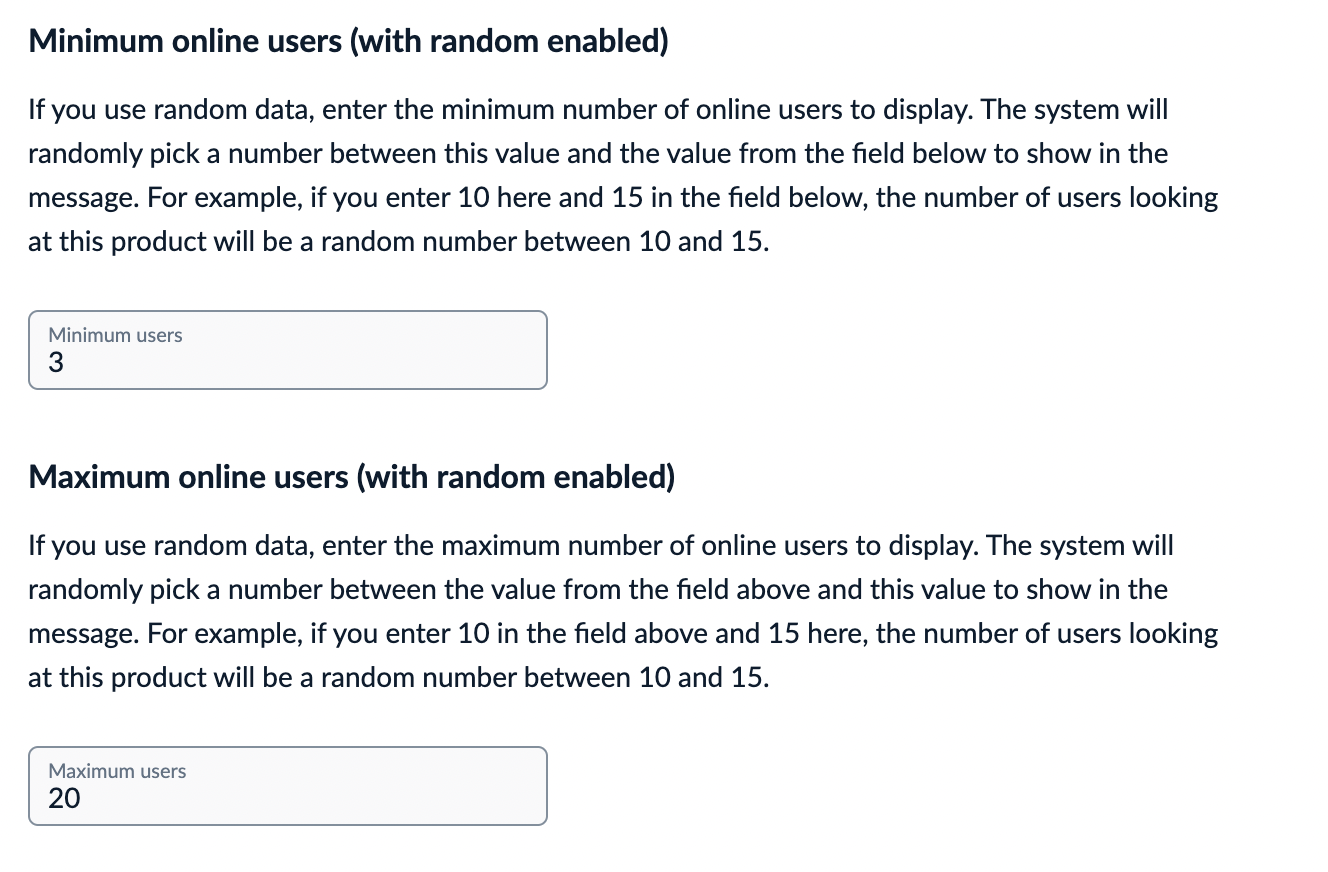
📊 Real Data Mode
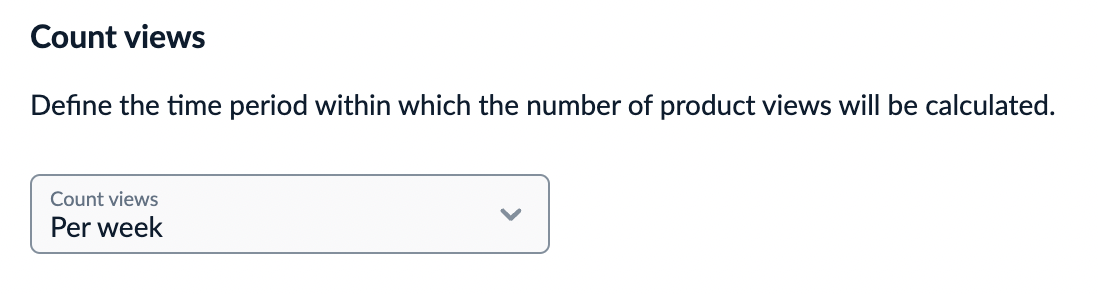
⏱️ Display Frequency
🎨 Message Appearance
Message AppearanceLast updated