Product View Counter
This message shows how many people are interested in a product
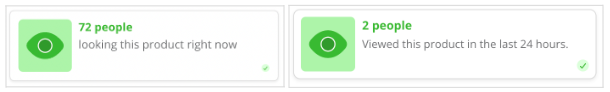
There are 2 types of messages you can turn on:
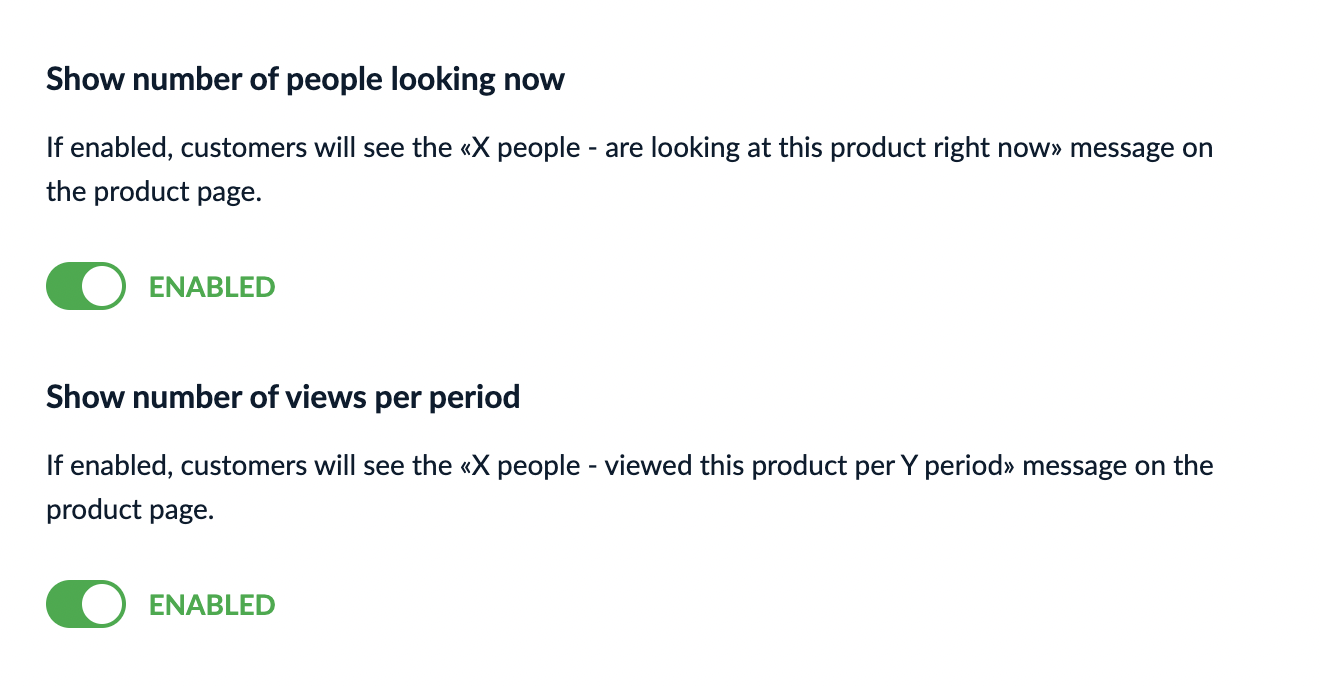
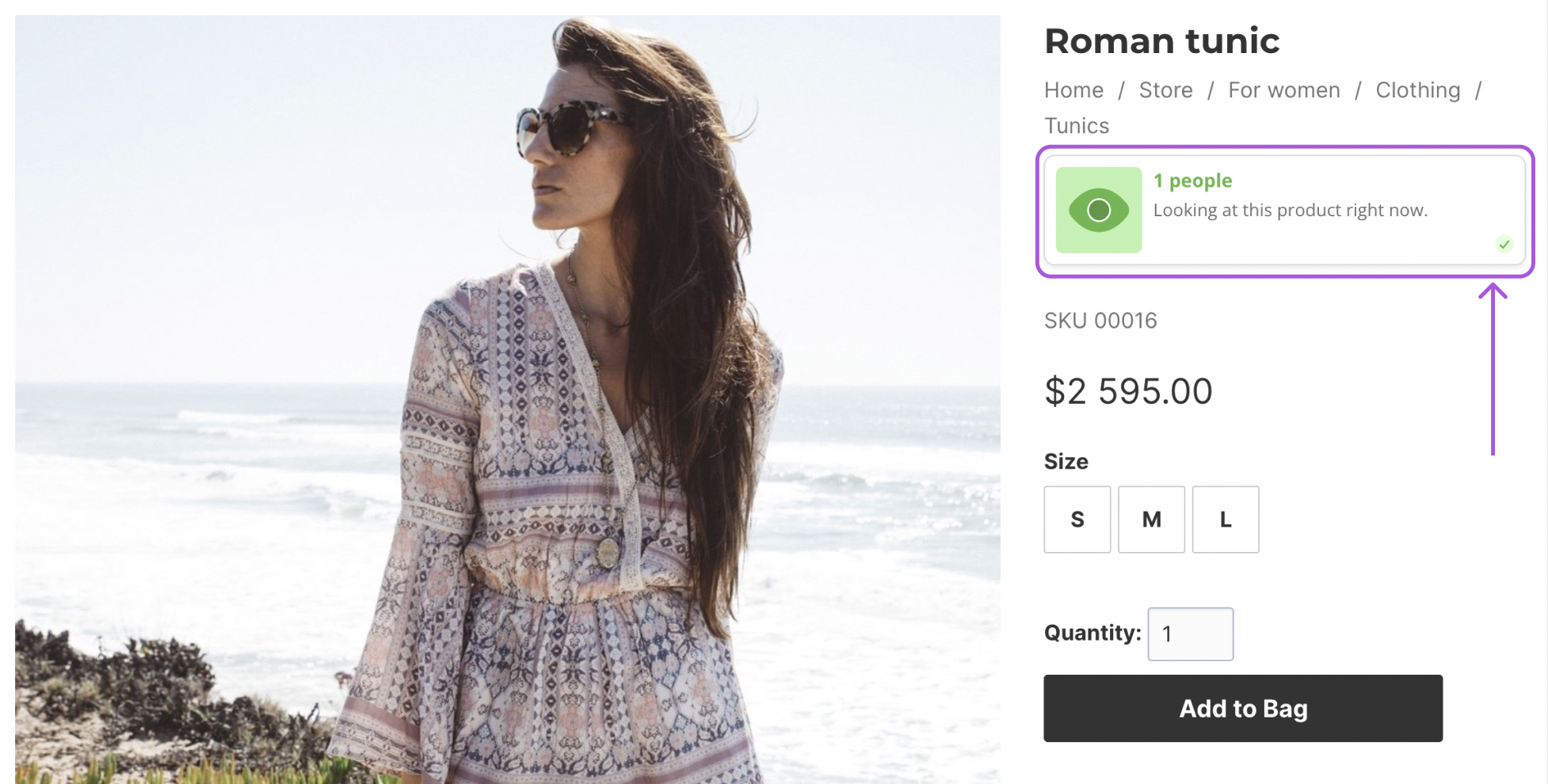
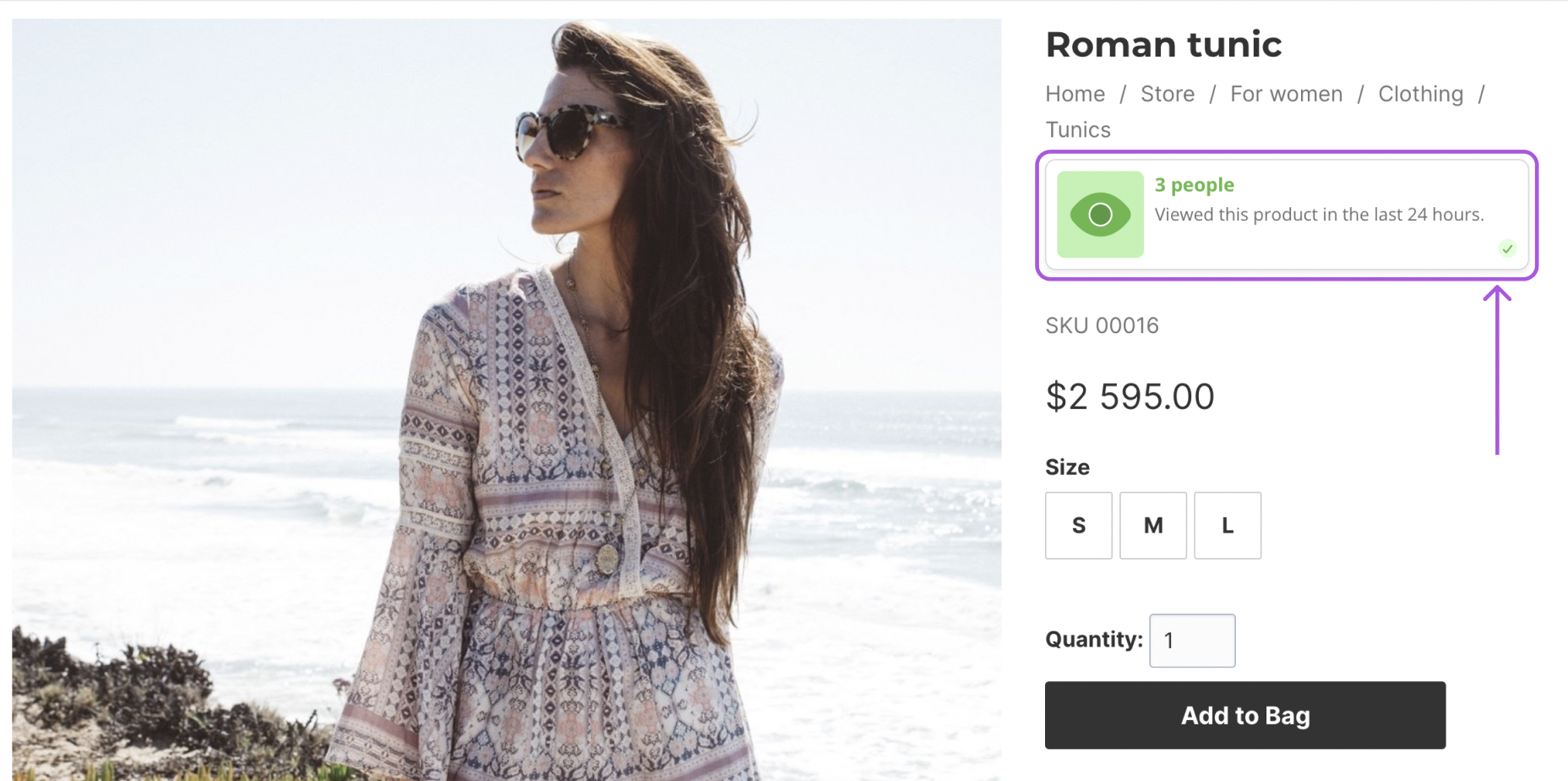
🔁 Two display modes:
⏱️ How often the message appears:
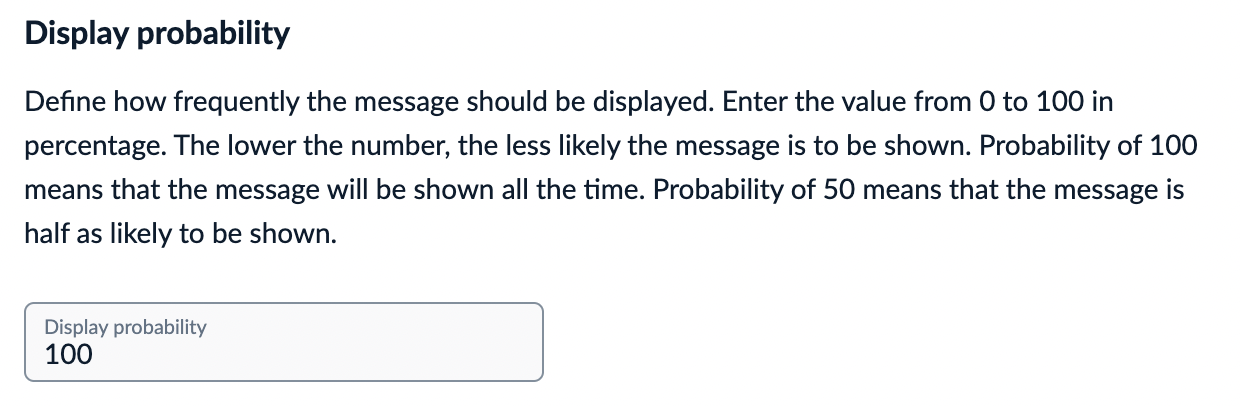
Last updated