Discount Message
This message shows a discount offer for a product
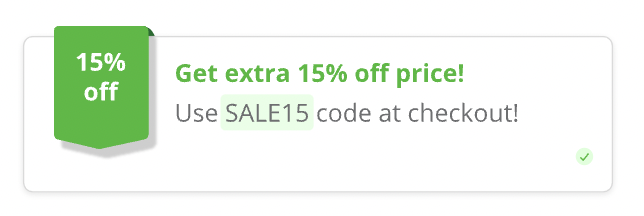
🔢 Discount Amount
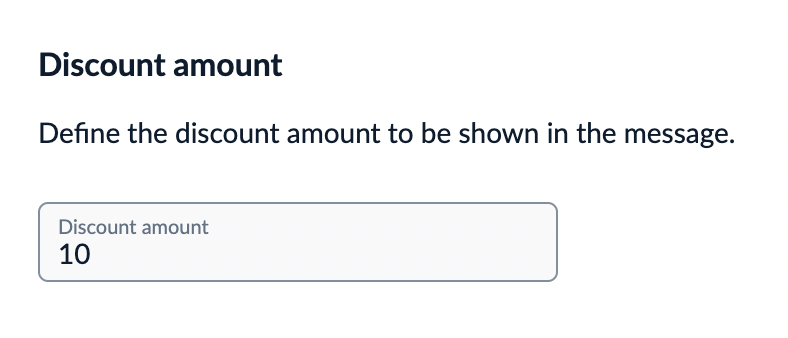
🏷️ Coupon Code
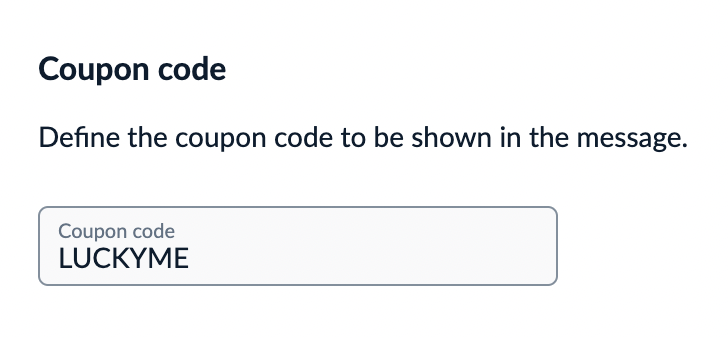
🛍️ Where to Show the Message
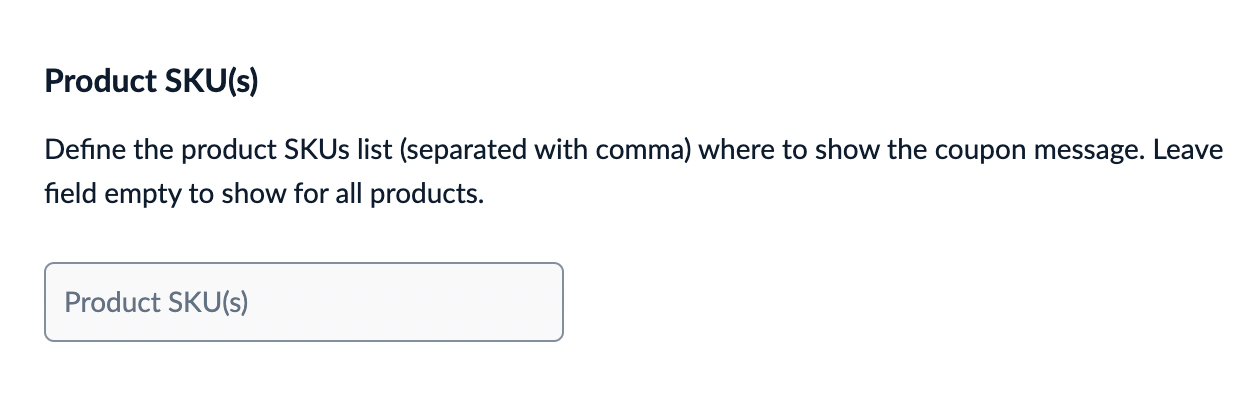
⏱️ Display Frequency
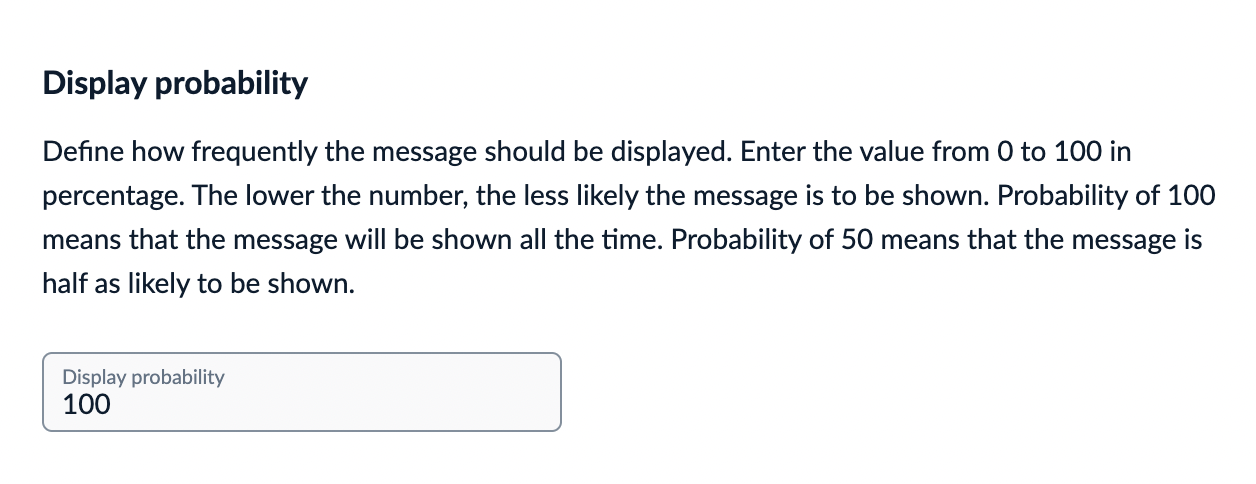
🎨 Message Appearance
Message AppearanceLast updated